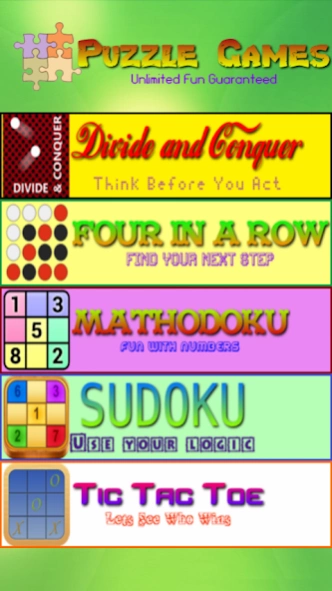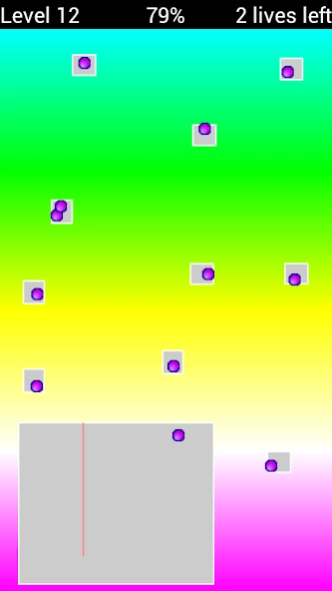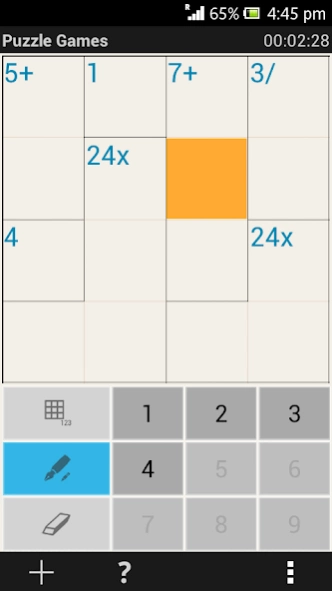Puzzle Games 3.3
Free Version
Publisher Description
Puzzle Games - Puzzle Games consists of Seven Best Games which will keep you amazed.
Puzzle Games :
This app is for those who like Puzzle Games , We are happy to deliver more games in One app with less Memory, in this we included Following Games
# Divide and Conquer
-Divide N Conquer is a fun and compelling game for all ages. Draw vertical and horizontal lines to partition the balls into smaller spaces. Once the balls are contained, you get to move on to the next level.
-More Features To this Game Will Be added Soon.
#Four in a Row
-4 in a row is a simple but challenging puzzle game.
-The goal is to connect a line of four horizontal,vertical,or diagonal discs before your opponent does.
-With this 4 in a Line game, you can play with a friend who sits next to you or play against your phone.
Connect 4 pawns to win.
-The artificial intelligence embeded in the game allows a player to play a very easy mode but also much harder and challenging modes.
-More Features To this Game Will Be added Soon.
#MathDoku
- Also known as Kendoku, this KenKen game will test your mental arithmetic and challenge your mind. The goal is to fill in the entire grid with numbers while meeting the operation restrictions for each grid cage. Highlights include unlimited KenKen puzzles with different mathematical modes, different number entry modes (cell first or number first), undo functionality, statistics tracking and puzzle screenshots. For Sudoku lovers and puzzle gamers alike.
Puzzles-
* Auto-generated puzzles with unique solutions from a 4x4 grid to the ultimate 9x9 game.
* Need a challenge? Try the 'No operators' mode.
* Try out different mathematical restrictions: addition and subtraction only for the kids, or multiplication to test your prime factorisation.
* Track your statistics and try to beat your best times.
UI Design-
* Light and dark themes in full screen and landscape mode.
* Tablet support with stretchable layout.
Intuitive controls-
* Accessible game controls for New Game, Check and Undo.
* Start a new game even more quickly by setting a default grid size.
* Quick toggling of pen, pencil and eraser modes makes editing simpler.
* Quick toggling of number entry mode - either select cell first or number first.
* Pencil in possibilities in the grid, then long-press the Pen button to enter them all in one go.
* Undo button for removing multiple mistakes.
Hint system-
* Check progress through the Check button.
* Highlight duplicates or bad maths through Game Assistance settings.
* Auto-remove similar pencil marks once a number is penned in.
* Still need more help? Long-press on grid gives a context menu to show mistakes, reveal cell, reveal cage or show solution.
Saving and sharing games-
* Current game is immediately auto-saved, with an unlimited number of save slots.
* If You Like a Puzzle and Want to Share it With Friends,Then Share it We Provided It (external sdcard access required).
#Sudoku
Features:
- Several input modes (finger-friendly, numpad in the bottom of screen etc.)
- Puzzles can be downloaded from web or entered by hand
- Game time and history
- Export to sdcard
- Themes
#Tic Tac Toe
-Tic Tac Toe supports one player and two player gameplay, so you can play against another human or against your Android device.
Tic Tac Toe offers a host of exciting features, including:
* Great graphics.
* Configurable player names and score tracking.
Tic Tac Toe is a great way to pass the time, whether you're standing in line or spending time with the kids.
Note :
1. This Game is Ad Supported and User can Play Games With Out any disturbance with ads.
2. More Games Will Be added Soon So When Ever You Get an Update Check The Update With Smile in Your Face Expecting a New Game .
Reporting:
For any Bugs Report them to istudiosapps@gmail.com
Review:
Hope You Will Give a Good Review :)
About Puzzle Games
Puzzle Games is a free app for Android published in the Strategy & War Games list of apps, part of Games & Entertainment.
The company that develops Puzzle Games is iStudios. The latest version released by its developer is 3.3.
To install Puzzle Games on your Android device, just click the green Continue To App button above to start the installation process. The app is listed on our website since 2015-10-25 and was downloaded 3 times. We have already checked if the download link is safe, however for your own protection we recommend that you scan the downloaded app with your antivirus. Your antivirus may detect the Puzzle Games as malware as malware if the download link to iStudios.puzzlegames is broken.
How to install Puzzle Games on your Android device:
- Click on the Continue To App button on our website. This will redirect you to Google Play.
- Once the Puzzle Games is shown in the Google Play listing of your Android device, you can start its download and installation. Tap on the Install button located below the search bar and to the right of the app icon.
- A pop-up window with the permissions required by Puzzle Games will be shown. Click on Accept to continue the process.
- Puzzle Games will be downloaded onto your device, displaying a progress. Once the download completes, the installation will start and you'll get a notification after the installation is finished.